Responsive Accordion Menu Using Only HTML & CSS
Hello readers, Today in this blog you'll learn how to create a Responsive Accordion Menu using only HTML & CSS. Previously I've shared a blog on how to create a Responsive Search Form and now it's a time to create an Accordion that is mainly used while creating a FAQ section on websites.
An accordion menu
is a vertically stacked list of headers or items and that can be
clicked to show or hide content linked with them. In this program
[Responsive Accordion Menu], there are shown four headers of an
accordion, and the contents which are associated with them are hidden.
By default, the content of the first header is shown and when you
clicked on another tab, the content of that label is shown.
These
accordion tabs are controlled with HTML <input type="radio">, so
we can only show the content of one header at one time that means when
you expand the content of the second header, the first header content
will be collapsed automatically. If you're feeling difficult to
understand what I am saying. You can [Responsive Accordion Menu].
Code On Codepen.io Website
See the Pen Responsive Accordion Menu using only HTML & CSS by Suddodhan B (@suddodhanb) on CodePen.
Download Source Code From GitHub
To create this program (Responsive Accordion Menu). First, you need to
create two Files one HTML File and another one is CSS File. After
creating these files just paste these following codes in your file. You
can also download the source code files through the given link. Click here to download source code files.


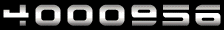
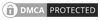




No comments:
Post a Comment